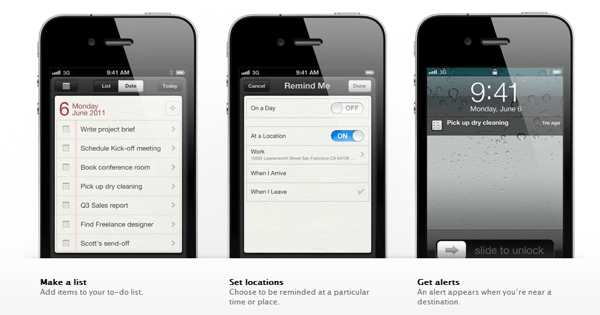Today Apple held its annual Worldwide Developer Conference and announced it’s latest release of their iOS mobile operating system. Here are some of the big lines from Steve Job’s announcement:
NOTE (Pictures and quotes are all from Apple.com)
iOS 5 Round-up from Apple’s WWDC
The conference led off with Lion, the latest release of the desktop operating system which features more touch gestures than any other desktop OS release so far. From multi-touch swiping to fast app launching, environment viewing, document versioning and auto-saves. They have re-written the Mail app and announced that there will be hundreds more innovation. However the biggest announcement was that the OS will delivered by download only and will cost ONLY $29.99.
The iOS feature announcements were, as predicted, a great deal more significative and we do have confirmation that iOS 5 will be compatible with the iPhone 4, 3GS, both iPads as well as the 3rd and 4th generation of the iPod Touch.
Notification Center
The annoying Pop-Ups and badges are gone and have been replaced with an incredibly powerful notification menu from the menu bar.
Just swipe down from the top of any screen to enter Notification Center. Choose which notifications you want to see. Even see a stock ticker and the current weather. New notifications appear briefly at the top of your screen, without interrupting what you’re doing. And the Lock screen displays notifications so you can act on them with just a swipe. Notification Center is the best way to stay on top of your life’s breaking news.
Android and Blackberry OS 6 users will find this new system very familiar although it’s functionality has been greatly improved upon in iOS 5. View it in more detail here: http://www.apple.com/ios/ios5/features.html#notification
iMessage
 The new messaging app not only replaces the previous text messaging app by allowing you to send unlimited text messages via WiFi or 3G from any of your iOS devices (iPhone, iPad & iPod). You can now send text, photos, videos, locations and contact from any of these devices while also tracking delivery & read receipts and seeing when the other person is typing. It’s even encrypted and allows you to pick up a conversation you started on your iPhone and finish it off on the iPad. This could possible be the one app that could sink RIM’s battleship of BB Messenger. I would expect to see a full integration into a desktop client, possibly from Apple, soon after iOS release in the fall.
The new messaging app not only replaces the previous text messaging app by allowing you to send unlimited text messages via WiFi or 3G from any of your iOS devices (iPhone, iPad & iPod). You can now send text, photos, videos, locations and contact from any of these devices while also tracking delivery & read receipts and seeing when the other person is typing. It’s even encrypted and allows you to pick up a conversation you started on your iPhone and finish it off on the iPad. This could possible be the one app that could sink RIM’s battleship of BB Messenger. I would expect to see a full integration into a desktop client, possibly from Apple, soon after iOS release in the fall.
Reminders
Reminders is Apple’s first real foray into location aware GTD (Getting Things Done) app. It’s basically the best features of apps like RemembertheMilk.com which can remind you to take your wallet out of your desk drawer when you leave the office or pick up a few pints of milk when you walk past your local dÈpaneur (convenience store). Reminders also works with iCal, Outlook, and iCloud, so changes you make update automatically on all your devices and calendars. This one has the power to be to be the ultimate GTD tool for all your devices.
OTA Activations & Updates
With iOS 5, you no longer need a computer to own an iPad, iPhone, or iPod touch. Activate and set up your device wirelessly, right out of the box. Download free iOS software updates directly on your device. Do more with your apps ó like editing your photos or adding new email folders ó on your device, without the need for a Mac or PC. And back up and restore your device automatically using iCloud.
Not only can you now activate your iDevices without a computer, the iOS updates will now be deltas of the changes and not full iOS images as in the past. Of course this also means that it will now be even easier to deploy iDevices in enterprise environments, requiring only an iTunes account for previous iDevice users. There is still no information as to how first time users will be set up. But we expect this to be very simple as well.
WiFi Backups and Cable-Free Sync
Wirelessly sync your iOS device to your Mac or PC over a shared Wi-Fi connection. Every time you connect your iOS device to a power source (say, overnight for charging), it automatically syncs and backs up any new content to iTunes. So you always have your movies, TV shows, home videos, and photo albums everywhere you want them.
Finally – Enough Said
Newstand & Twitter
Newstand is simply a better way to collect your online subscription so they don’t eat up the entire the real-estate of your device.
Twitter is now fully integrated into all of the sharing menus for Safari, Photos, Camera, YouTube and Maps. Anyone already using Twitter will find these integrations very interesting.
Camera & Photos
Since your iPhone is always with you, it’s often the best way to capture those unexpected moments. That’s why you’ll love the new camera features in iOS 5. You can open the Camera app right from the Lock screen. Use grid lines, pinch-to-zoom gestures, and single-tap focus and exposure locks to compose a picture on the fly. Then press the volume-up button to snap your photo in the nick of time. If you have Photo Stream enabled in iCloud, your photos automatically download to all your other devices.
Along with the Camera app, the Photos app has also been overhauled and given a serious dose of steroids. You can now Edit & Crop, Auto-Enhance and even Red-Eye Removal. It’s also syncs up seamlessly to the new free iCloud service (more on that later) and of course all your other iDevices.
Safari
Safari now has much better Tabbed browsing but also adds in a killer Reader feature that also strips out advertising and displays the page you are reading into a much better and easier to read newspaper like theguardian.com. This is very similar if not identical to the desktop version of Reader for Safari.
It’s All in the Cloud
iCloud is Apple’s latest online storage and back up service. It’s comprised of 9 major apps and services working together to provide a seamless experience for the users across all iDevices including PC’s. The major difference with MobileMe is that the service is now free compared to the previous $99/year subscription. Essentially, iCloud stores your content and wirlessly pushes it to all your devices. So far all indications is that it’s mostly done over WiFi due to the rather large size of most media files, although device settings, mail, contacts, calendars, reminders and could will probably be sync’d over WiFi and 3G. You also now get 5GB of storage and as a bonus your purchased music, apps, and books, as well as your Photo Stream, don’t count against your free storage.
Contacts, Calendar and Mail
There is not much in these three apps to differentiate it from the previous iOS 4 offering, all of the same Microsoft ActiveSync features are still enabled and we are still awaiting confirmation to see if there are any further features being enabled as well. The biggest difference is that Apple’s @me.com accounts are now free and they can now take advantage of OTA sync’ing in the same way that Exchange and GMail users have been able to for a few years now.
Apps, Books, Documents and BackUp
Every doc, every edit, everywhere.
Documents you’ve written, presentations you’ve prepared, spreadsheets you’ve made ó your iWork apps can store them in iCloud. Which means you can view and edit the same document, in its latest state, on all your devices. And since iCloud automatically updates any changes you make, you don’t even have to remember to save your work. Apple apps are seamlessly integrated with iCloud, and we’ve given developers the tools to make their apps work with iCloud, too. So you’ll be able to paint a masterpiece, play a game, create reminders, edit stock lists, and more ó and have it all stay with you on all your devices.
A smarter way to back up your info.
You have all sorts of important stuff on your iOS device. iCloud automatically backs it up daily over Wi-Fi. But rather than backing up your information from scratch, iCloud uploads only what you’ve changed. It’s quick and efficient, and it makes Backup like everything else in iCloud: convenient and completely effortless.
Restoration that’s not a project.
When you set up a new iOS device or need to restore the information on one you already have, iCloud Backup does the heavy lifting. Just connect your device to Wi-Fi and enter your Apple ID and password. Your personal data ó along with your purchased music, apps, and books from iTunes ó will appear on your device. As if they’d always been there.
All-access apps.
You download a lot of apps. And now you can see them in one convenient place: your purchase history on the App Store. Since you’ve already purchased these apps, you can download them again ó at no additional charge ó to your iPhone, iPad, or iPod touch. And when you purchase new apps, you can have iCloud automatically push them to all your devices
All quoted content comes directly from the Apple.com Web Site.
Photostream
Photostream is a new service that automatically syncs your iPhone photos with your iPad and iPod Touch as well the pictures folder on your PC and also makes the 1000 photos available online to be viewed on any iDevice including your AppleTV
iCloud stores new photos for 30 days, so you have plenty of time to connect your device to Wi-Fi and get your most recent shots. Once they appear in your Photo Stream, you can save your favorite shots to your Camera Roll or any other album on your device.
iTunes in the Cloud
The new iTunes in the Cloud features are probably the changes that have been the must hyped and talked about in the run up to the WWDC Keynote. Basically all purchased songs are automatically sync to all your iDevices and you can re download then at will. When you get a new phone, you simply enter in your Apple ID and then you will be able to get all of your purchased music sync’d to your new device.
iTunes Match takes it one step further for only $25 per year, iTunes will take a snapshot of your library and and make all the matching song in your library available to you on all of your devices at 256KPS, even if you had only ripped them at 96Kbps back in the day. This is a pretty big deal and one that Apple has spent a great deal of time negotiating. No other cloud based service offers something this complete and it has had the blessing of all the music labels.
Not Just Another Cloud in the Sky
With all of the changes in Lion, iOS5 and the introduction of the Cloud, Apple is once again at the head of the pack innovative and providing a complete service that simply works. We have said before that the iDevices are Apple golden ticket into the Board Rooms, executive floors and IT departments of the Enterprise and now that they have finally cut the cord back to PC the game has radically changed. Not only can IT Departments provision the iPhones and iPads like BlackBerry’s through a combination of a Mobile Device Management solution and Exchange Activesync, but they can make sure the devices are kept up to date and as well. With iCloud syncing, corporate users can download all their music, photos, books with having to install iTunes on their work computer. Even better is the fact that all they have to do is plug in their iDevices once they get home at night and the iPhones and iPads will simply back themselves up and sync up for new content. removing the need to triple and quadruple syncing in order to make sure all devices have the same content.
Another plus is that a lost device can now very easily be replaced simply by getting a new iPhone and logging in with their Apple ID and depending on the corporate OTA Enrolment, have their backed up settings re-enroll them OTA.
And let’s not forget that iOS 5’s new iMessage has just stolen the BBM show from RIM and almost entirely done away with the need for unlimited SMS text messaging plans. We are still waiting to hear if there will in fact be a desk version of the app, maybe an iChat replacement or a FaceTime enhancement that would also work on a PC steal the show forever. We are also hearing that the Telcos only found out about iMessage today at the same time as us. This is already causing some serious ripples in Waterloo, ON and on the top floors and Wireless Service Providers like AT&T, Bell, and Vodafone; although I suppose they will be pleased with the continued increase rate of data consumption that iCloud will inevitably bring on even though most of the syncing will happen over WiFi.