 Once again this morning, I arrived at work and yet another tablet device was thrown onto my desk with a post it saying: “I want my mail on this“. This has become a regular thing over the past couple of weeks and as usual I jump at the challenge of trying to see how a new device will fit into our corporate infrastructure. However, the small little thing about this tablet is that it’s a BlackBerry PlayBook and of course we are primarily a BlackBerry shop. Which means that my first thought is that this would be a walk in the park… Let me just say that in the mind of Research in Motion, walks in the park should only be compared to Afghani expeditions through the land mine filled plains of Rigestan. To say the least, it didn’t go so well.
Once again this morning, I arrived at work and yet another tablet device was thrown onto my desk with a post it saying: “I want my mail on this“. This has become a regular thing over the past couple of weeks and as usual I jump at the challenge of trying to see how a new device will fit into our corporate infrastructure. However, the small little thing about this tablet is that it’s a BlackBerry PlayBook and of course we are primarily a BlackBerry shop. Which means that my first thought is that this would be a walk in the park… Let me just say that in the mind of Research in Motion, walks in the park should only be compared to Afghani expeditions through the land mine filled plains of Rigestan. To say the least, it didn’t go so well.
First of all, even if it’s a WiFi only device with no 3G radios, you still need to get this thing activated before you can even really get started using it. The problem being, of course, is that enterprise class corporations don’t usually have open access points and most devices have to go through a double authentication process in order to gain wireless access. In other words, if you’re not a Windows laptop and a domain user, you are simply not getting onto the network. Although the PlayBook does allow for OPEN, WEP and WPA authentication in the activation process, it simply does not allow for Web Authentication popups as the browser cannot be loaded up in the middle of the activation. So if you plan on getting a PlayBook on your lunch break and activating it at the local Starbucks, you had better bring along a MiFi or another wifi sharing device because your BlackBerry smartphone won’t even be able to help you either. And you might as well just hold off until you get home because if the connectivity issue isn’t enough to annoy the hell out of you, the mobility bill for downloading the 288MB OS update right in the middle of the activation will really make your day. Please remember that at this point you have yet to even see anything else but a purplish back screen with wizard after wizard.
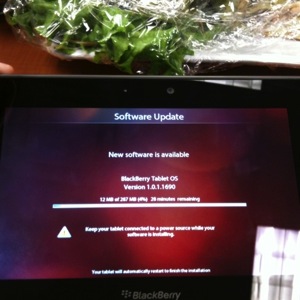
Eventually you will get the OS updated and it will ask you to pair your existing BlackBerry Device to it. Please do not get too excited about this. You still have to make sure that the Wizards of BES will let you pass across the BlackBerry Bridge. In fact this is probably where most of the tech support calls will be placed over the next few weeks: Straight to the server rooms across Canada. In order to have access to the BB Bridge, not only do you have to have the Bridge app downloaded onto your device but you also need to have the Bridge policies added to your profile. In other words if your BlackBerry is locked down in any way, please return your PlayBook to BestBuy because it’s not likely to get a chance to play with your BlackBerry Smartphone anytime soon. And to be quite fair the BES admins have a very good reason to hold you back, the Bridge policies are only available with the latest BES 5.0 Service Pack or if their support contract is good enough to get a little help in the form of a patch. So after they have finished upgrading or patching their server, they then have to find a way of either pushing the Bridge App to your device or allowing you to download it through the App World without also allowing you to download Twitter, Facebook and 5 streaming services like go live Brisbane.
However, let’s say that for the sake of this post, that you sit high up enough on the food chain and you are in a position of having the BES Wizards do your bidding and get the Bridge set up on your lovely new Torch. What next? What can you look forward too? Well, you will definitely get access to your emails and your calendar and even you contacts. Which is a good start, a better viewing screen for emails is always good right. But this is where it get’s a little fuzzy. Sure you can write new email, reply to customers and even accept meeting requests while looking up your colleagues in the corporate directory, but just as you start to get lulled into and false sense of productivity, the inevitable case scenario hit you. Your boss send you his remarks on the proposal you had sent him and he needs you to make a few changes… NO PROBLEM! You say as you decide to leave the laptop on the desk and head off to board the 5:15 train with your new PlayBook. As you settle into your seat and slip the slender device out of your coat pocket and start to scroll your inbox for that report, you suddenly see the following words below the Word.Doc icon: Unable to open attachment. So you pause for a moment and scroll to the same email on your Torch and sure enough it opens fine in Word to Go (Data Viz is now RIM owned). Back to the PlayBook and sure enough you still cannot open that or any other attachment from your corporate mail account. DON’T PANIC! This is in fact normal. You might not have realized it, but you were about to create a serious security breach there and luckily the BES policies protected you from getting into a sticking pile of poop.
You see, when you are using Bridge, you essentially opening a thin client window on your PlayBook connecting to your data which is safely and securely stored on your Torch or Bold. That way when you disconnect the Bridge, the data goes poof and you can safely give the tablet to your kids so they can play a poorly written flash clone of Angry Birds. And when you tried to open the attachment in Word To Go, that document would have to have been stored locally on the PlayBook and that would have been a security breach. But lucky for you RIM has been made aware of this and has even found a solution for you in KB05349 . This helpful workaround is ideal for your exact situation and it goes a little like this:
- Make sure you also have a 32GB MicroSD card if you purchase a 32GB model Playbook.
- When you need to view and attachment or work on an emailed file, simply save the file on your BlackBerry Smartphone’s media card before opening the email on your PlayBook.
- Next disregard the PlayBook messaging app and open up Bridge Files instead.
- Access your file and make your modifications ensuring that your BB Smartphone stays connected to your playbook via Bridge at all times or else the file will disappear along with your changes.
- Once you changes are complete, return to the Smartphone, create a new email and attach the file you just updated.
As you can see the workflow is seamless. You even have to do this for all attachments you simply want to view even though the device comes standard with Adobe Reader.
Now this last part is the killer. There is no native messaging client on the device, it’s all corp mail or web mail. There isn’t even a GMail client for the device. In fact, apart from the media and game apps loaded onto the device by default, the PlayBook is pretty useless without a WiFi connection, this is why I think collaborating using Eatel Business is one of the best options in order to have a great internet source.
The saddest part of all is the fact that tomorrow morning, I have to tell our directors that the BlackBerry Tablet that they have eagerly been waiting for the past 6 months, still can’t do what the very similar 32GB WiFi iPad does out of the box without the BES client access license, the extra software and the new set of policies. If I want to read a corporate email with an attachment on the iPad, no problem. If I just happen to have Pages, Numbers or Keynote installed on my iPad, I can even edit it up and send it off again in email straight form the device. Those emails are even encrypted on the iPad and can be remotely wiped if I get fired or leave my iPad on the counter at Second Cup.



Pingback: FailBook 2.0: Is This RIM’s Make or Break? | 2FatDads